Solution
For your JustWare Administrator or New Dawn Support to best assist you, you must supply the most detailed information you can regarding the problem you are experiencing.
- Try to reproduce the error. If you are able to reproduce the error, continue below.
- Write down the following information:
- If anyone else in your organization has the same error message.
- Which view you are in. You can find this in the bottom right-hand
corner of your screen.
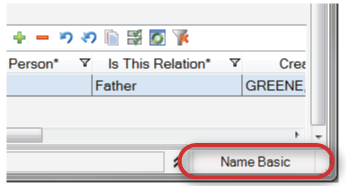
- What type of session you are in. For example, are you in a case session or a name session?
- If the problem is applicable to a particular snap-in, the name of the snap-in.
- If the problem is applicable to a particular field in a snap-in, the name of the field.
- The steps you took before you experienced the problem. What were you trying to do?
- In the Menu toolbar, select Tools | Options | Export Status Bar | To File.
- In the Save Status History window, save the file to your desktop to make it easy to locate.
- Provide all of the above information to your JustWare Administrator, if available.
- If your JustWare Administrator is not available, put all of this information into an email message. Attach the file you saved on your desktop. Send the message with the attachment to support@newdawntech.com.
Global Assembly Cache Error
Problem
I received the following error message:
Unable to install or run the application. The application requires that assembly System.Core Version 3.5.0.0 be installed in the Global Assembly Cache (GAC) first.
Possible Cause
Microsoft .NET Framework 3.5 needs to be installed on your machine.
Solution
- Ask your JustWare Administrator to download and install Microsoft .NET Framework 3.5 on your machine.
- If your JustWare Administrator is not available, contact New Dawn Support.
Template Error
Problem
I tried to generate a document in a filing cabinet session using a document type that I thought had a template associated with it. The document did not generate, and I received the following error message: The current record does not have either a file or valid template associated with it.
Possible Cause
The document you are trying to generate has not been correctly associated with a template or has been associated with a template that is not saved in the database.
Solution
- Ask your JustWare Administrator to review the Document Type code table for the document type you were trying to use in the filing cabinet.
- If your JustWare Administrator is not available, contact New Dawn Support.