Solution
Reenter your username and password, and click Log on. If you are still unable to log on, see the steps below to ensure that your username is in the correct format:
- At the JustWare logon screen, in the Username field,
type in the domain name, followed by a backslash \ and your
username.
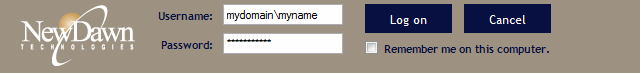
The example displays the proper format for the Username field: domain name, backslash and username.
- In the Password field, type in your password.
- Click the Log on button.
- If you are still unable to log on to JustWare, contact your JustWare Administrator.
Not an Active AppPerson
Problem
I cannot log on to JustWare. I received an error message that I am not an Active AppPerson.
Possible Cause
You may need to be added to the Application Person code table in JustWare.
Solution
Ask your JustWare Administrator to add you as an application person.
Not Connected to the Database
Problem
I cannot log on to JustWare. I received an error message that I am unable to connect to the database.
Possible Cause
You may need to be added as a user to SQL Server.
Solution
Ask your JustWare Administrator to add you to the JustWare database within SQL Server.
Not a Member of a Security Profile
Problem
I cannot log on to JustWare. I received an error message that I am not a member of a security profile.
Possible Cause
You may need to be added as a member of a security profile.
Solution
Ask your JustWare Administrator to add you to a security profile.